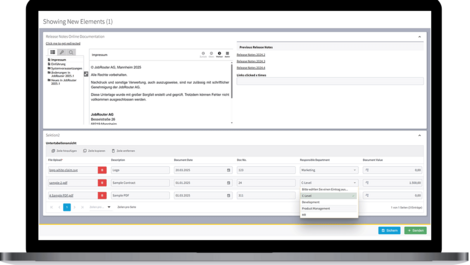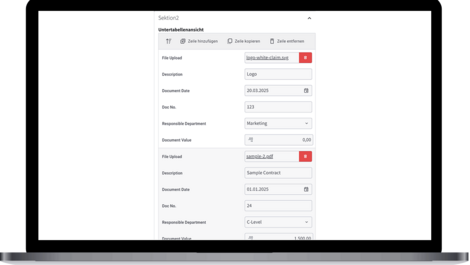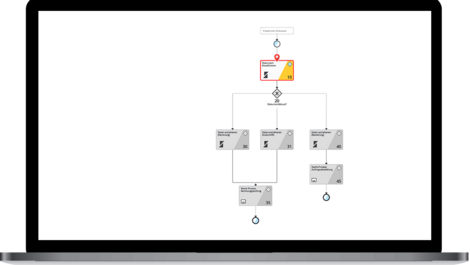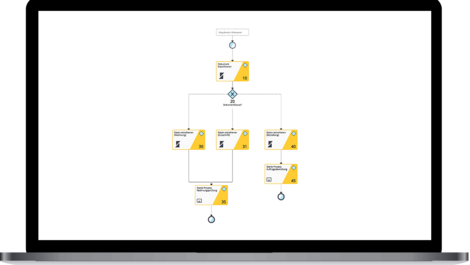Release 2025.1 (LTS)
Top feature you chose - and many other improvements
- Last updated
- Reading time
- Author Stefan Weimann
With the 2025.1 release, many functions for simplified and improved operation of the JobRouter® digitalization platform have gone live. Process designers, administrators, and users alike can look forward to the new features, as there is something for everyone. We present the most important new features below, including the expansion of the intelligent document workflow to include document classifications with Parashift, new features for both Modern Forms and process designing environment, and adaptations for Microsoft Entra ID and Linux.
Sign up and expand your knowledge
The most important new features at a glance
Process design: Edit multiple processes and versions at the same time
Until now, process designers were able to open several processes at the same time, but not edit them simultaneously. This was not only tedious, but could also result in overwriting and confusion.
152 votes requested a simplification - and we delivered:
With the latest JobRouter® update, opening processes within the Designer is no longer linked to the user's session. This means that different processes and versions can be edited simultaneously without having to actively change the session. As the process name and the process version are now part of the URL, it is also possible to create bookmarks directly to menus of the specific process versions.
Modern Forms: Saving and reserving steps
What was already tried and tested in classic forms is now also available in Modern Forms: Saving and reserving steps brings new application possibilities to Modern Forms for process designers and users alike!
You can use the save function to save information or data entered in JobRouter® Forms. For example, you can reopen and process intermediate steps within a process at a later date.
The reservation function allows you to reserve work steps for specific users and enable them to process them at a later time that suits them. To do this, the function must be activated by the process designer for an individual step and a specific user.
Also available:
- onSave event
- onSave event simulation in the form simulator
- JS-API function jr_execute('save')
Modern Forms: Saving and reserving steps
What was already tried and tested in classic forms is now also available in Modern Forms: Saving and reserving steps brings new application possibilities to Modern Forms for process designers and users alike!
You can use the save function to save information or data entered in JobRouter® Forms. For example, you can reopen and process intermediate steps within a process at a later date.
The reservation function allows you to reserve work steps for specific users and enable them to process them at a later time that suits them. To do this, the function must be activated by the process designer for an individual step and a specific user.
Also available:
- onSave event
- onSave event simulation in the form simulator
- JS-API function jr_execute('save')
Automatic document classification for incoming documents
No more chaos in your inbox: Intelligent document classification is now available!
With the functional enhancement of the Parashift integration, JobRouter® 2025.1 offers the option of automatically recognizing incoming documents and classifying them according to document type. No more manual pre-sorting of documents! This not only allows you to work more efficiently and save time, but you also benefit from a self-learning system that is constantly improving.
Incoming documents that are to be imported into JobRouter® can therefore be determined using the new “Classification” function, e.g. as an invoice, delivery bill, or order confirmation. The determined document type is reported back to the process and then continues to run accordingly.
Important information: Older JobRouter® versions also benefit from this new feature! We have retroactively implemented the functionality for the versions 2023.1, 2024.1, and 2024.4.
Automatic document classification for incoming documents
No more chaos in your inbox: Intelligent document classification is now available!
With the functional enhancement of the Parashift integration, JobRouter® 2025.1 offers the option of automatically recognizing incoming documents and classifying them according to document type. No more manual pre-sorting of documents! This not only allows you to work more efficiently and save time, but you also benefit from a self-learning system that is constantly improving.
Incoming documents that are to be imported into JobRouter® can therefore be determined using the new “Classification” function, e.g. as an invoice, delivery bill, or order confirmation. The determined document type is reported back to the process and then continues to run accordingly.
Important information: Older JobRouter® versions also benefit from this new feature! We have retroactively implemented the functionality for the versions 2023.1, 2024.1, and 2024.4.
User and role synchronization via Microsoft Entra ID
Smoother synchronization, more convenient administration - administrators will love this new feature! Whether from the Cloud or locally, the link to Microsoft Entra ID as a directory service offers clear advantages.
From now on, “users and roles” in JobRouter® can also be synchronized via Microsoft Entra ID, allowing you to benefit from centralized user management and seamless integration into the Microsoft Cloud environment.
When managing directory services for user and role synchronization, Microsoft Entra ID can now also be specified as a service in addition to Active Directory and Other LDAP. Synchronization then takes place as usual. Customers migrating from a local Active Directory to Microsoft Entra ID are free to continue using existing user names instead of creating new ones in JobRouter®.
If JobRouter® is operated in the Cloud, it is very easy to implement automatic import and single sign-on of users in conjunction with SAML authentication.

User and role synchronization via Microsoft Entra ID
Smoother synchronization, more convenient administration - administrators will love this new feature! Whether from the Cloud or locally, the link to Microsoft Entra ID as a directory service offers clear advantages.
From now on, “users and roles” in JobRouter® can also be synchronized via Microsoft Entra ID, allowing you to benefit from centralized user management and seamless integration into the Microsoft Cloud environment.
When managing directory services for user and role synchronization, Microsoft Entra ID can now also be specified as a service in addition to Active Directory and Other LDAP. Synchronization then takes place as usual. Customers migrating from a local Active Directory to Microsoft Entra ID are free to continue using existing user names instead of creating new ones in JobRouter®.
If JobRouter® is operated in the Cloud, it is very easy to implement automatic import and single sign-on of users in conjunction with SAML authentication.
JobRouter® and Linux - now fully integrated!
Linux was not so attractive to you until now because the user experience was not consistent? That's understandable! And the reason why we have standardized the experience with the new update to 2025.1. Let's say goodbye to system changes!
The JobRouter® services - JobServer, JobActivity, JobRunner, and JobDocuWare - are now also available for Linux. This means that JobRouter® can now be operated completely under Linux.
This brings at least three major advantages for customers:
- Cost savings: A Windows license is no longer required.
- Performance gains: Operating an application under Linux is more resource-efficient and noticeably faster for users.
- Less effort: The administration effort is reduced due to the more homogeneous infrastructure.
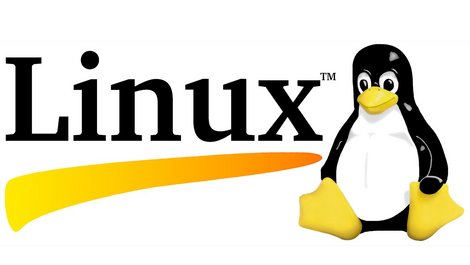
JobRouter® and Linux - now fully integrated!
Linux was not so attractive to you until now because the user experience was not consistent? That's understandable! And the reason why we have standardized the experience with the new update to 2025.1. Let's say goodbye to system changes!
The JobRouter® services - JobServer, JobActivity, JobRunner, and JobDocuWare - are now also available for Linux. This means that JobRouter® can now be operated completely under Linux.
This brings at least three major advantages for customers:
- Cost savings: A Windows license is no longer required.
- Performance gains: Operating an application under Linux is more resource-efficient and noticeably faster for users.
- Less effort: The administration effort is reduced due to the more homogeneous infrastructure.
Performance tracking for traceable fluctuations
Many customers are familiar with the feeling that the process used to run faster. JobRouter® 2025.1 no longer leaves them alone with this feeling, but provides valuable performance information at the same time!
From now on, special log entries can be activated and generated in order to track performance over a certain period of time and analyze it more easily. The individual actions within a JobRouter® process are recorded in detail and provided with time stamps.
The actions currently included:
- Opening, scrolling, and filtering (process) inboxes and archive views
- Login and logout
- Opening and sending steps
Examples for performance measurements:
- Comparison of different actions in JobRouter®
- Duration of form loading in different process versions
- Duration of logging after a JobRouter® update

Performance tracking for traceable fluctuations
Many customers are familiar with the feeling that the process used to run faster. JobRouter® 2025.1 no longer leaves them alone with this feeling, but provides valuable performance information at the same time!
From now on, special log entries can be activated and generated in order to track performance over a certain period of time and analyze it more easily. The individual actions within a JobRouter® process are recorded in detail and provided with time stamps.
The actions currently included:
- Opening, scrolling, and filtering (process) inboxes and archive views
- Login and logout
- Opening and sending steps
Examples for performance measurements:
- Comparison of different actions in JobRouter®
- Duration of form loading in different process versions
- Duration of logging after a JobRouter® update
JobRouter® 2025.1: Stefan Weimann & Romy Opitz present new features
This is a YouTube video. When you play this video you agree to the privacy & terms of Google and you also agree to our privacy policy.
You have chosen a top feature - we have delivered! With JobRouter® 2025.1, you can now waork on processes in parallel and benefit from many simplifications!